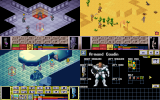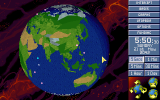Description
Various programs for messing around with UFO/TFTD, DOS or CE versions. Java is required (mostly for installation purposes), see this page for somewhat more detailed program descriptions, this page regarding the battlescape editor, or this page regarding the combomod. Rather more complete documentation is included in the archive itself.
Last updated 26 September 2016.
* BattleScape Editor:
Mess with item properties, cut/copy/paste units, play with stats, inventories and more.
* EXE splitter:
Splits your CE game executable in the same way as XcomUtil (without installing XcomUtil).
* BB's Mod Pack:
A small collection of mods for UFO/TFTD, including a custom uniform manager, extra inventory art for the power armor and aliens, and the appearance of X-COM craft within UFO:EU base defense missions. Contains "addon" data for integration into XcomUtil 9.7+.
* ComboMod:
Play UFO:EU and TFTD together as one game!
* LOF Terrain:
Creates terrain art that better represents the 3D models that make up the map.
* Map/Unit Image Converter:
Re-formats UFO's battlescape game art for use with TFTD (and vice versa).
* Image / GIF Converters:
Converts UFO/TFTD image files to GIF and back (and BMP, in the case of PCKs). Supports every known game file format.
Screenshots






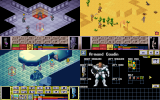

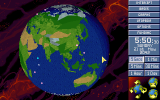

File Details
| Filesize |
2 MB |
|
| Author |
Bomb Bloke |
| Downloads |
8,193 |
Older Versions
File Mirrors
| Mirror |
BB's Toolkit - Main download |
|
| Mirror |
Coloured Uniforms - UFO |
|
| Mirror |
Coloured Uniforms - TFTD |
|